'Designing with a Computer (and a big dash of creativity!)’
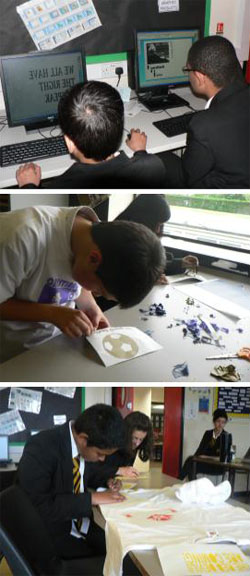
At some point, all our students will be using CAD but is it Computer Aided Design or Computer Aided Drawing? If anyone knows then it should be TechSoft, but the lines can be blurred and CAD usually encompasses both – and does it matter anyway?Maybe I should suggest some definitions that show that it does matter and, whether consciously or not, ignoring the differences will lead to problems particularly if the design is to be machined in some way.
Computer Aided Drawing is all about geometry and creating shapes that accurately reflect real objects, either existing or proposed. Computers are the perfect tools for doing geometry, numbers and equations are behind it all and computers do numbers very well indeed. So Computer Aided Drawings are really a basket full of numbers. The lines on the screen are called vectors, they can be printed onto paper and dimensions can be added to make them ‘working drawings’ for the workbench or construction site - they are also what a CNC machine needs.
Computer Aided Design takes this further. The drawing itself will help to visualise what the proposal will look like but rendering will help further. If the product is graphical in nature (say a packaging net) then images will be as important as accurate geometry. These images (usually bitmaps) have no geometry as such so you can’t cut them with a CNC machine - but you can convert them into vectors. Vectorising involves identifying the different coloured pixels in an image, grouping them into blocks of similar colour and then bounding each block with a vector. Vectorised images are fantastic resources for stencils and the applied graphics work that students at Uxbridge High School used for their Technology Week project in June – more later.
2D Design V1 was a powerful ‘geometry’ tool for Computer Aided Drawing and we made sure it had all the functionality of its commercial rivals but with a simple, intuitive, learning curve. 2D Design V2 added all the bitmap and vectorising tools needed for significant Design capability as well. SolidWorks takes things even further. Visualising design proposals in 3D ‘virtual reality’ and being able to test ideas for sustainability, strength or any number of physical or visual properties is all possible – Computer Aided Design has truly come of age.
Bev Weaver, curriculum leader for D&T at Uxbridge High School, invited TechSoft to run CAD/CAM workshops for her students as part of their Technology Week activities. The mixed Y7 – Y9 groups only had a couple of hours and the important thing was that they would design, make and take away something personal and of value in the time available. Personalised ‘T’-shirts using 2D Design V2, iron-on vinyl, a Roland CAMM 1 GX-24E and a TechSoft heat press were the tools of choice. All students had some experience of 2D Design and the sessions started with introductions and instruction about vectorising images and the important difference between bitmap and vector data. With a bit of lunchtime catch-up for the more adventurous, the results were very pleasing and all engaged in all interpretations of CAD. This was important for learning but, more important, it led to successful projects and smiling faces.
TechSoft will be holding a twilight session for teachers at Uxbridge High School in the Autumn that will cover this project and much more besides. Details will be circulated to neighbouring schools in September and will be on our website soon.
by Tim Elderton of TechSoft, June 2012