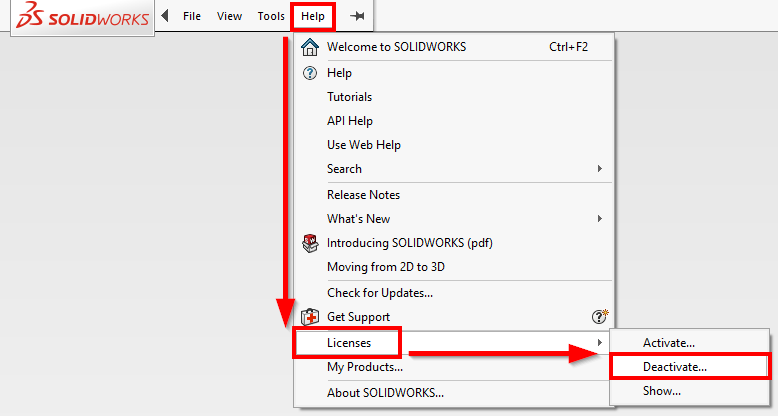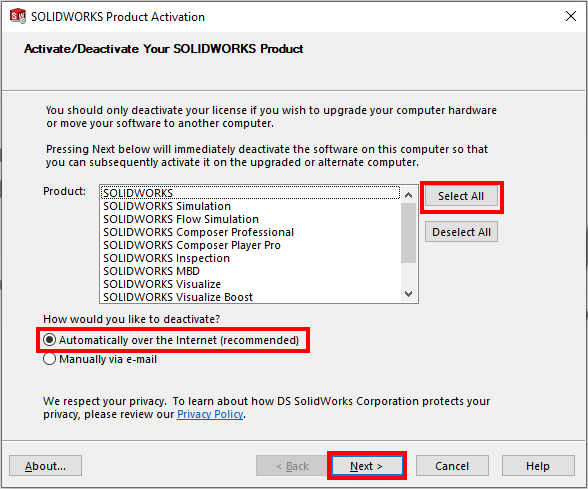Can I transfer my SOLIDWORKS Standalone Licence to another computer and how do I do it?
Yes, you can transfer the licence to another computer. You do not to uninstall the program, just deactivate it.
- On your computer which currently has the licence, open SOLIDWORKS.
- Go to Help > Licences > Deactivate:
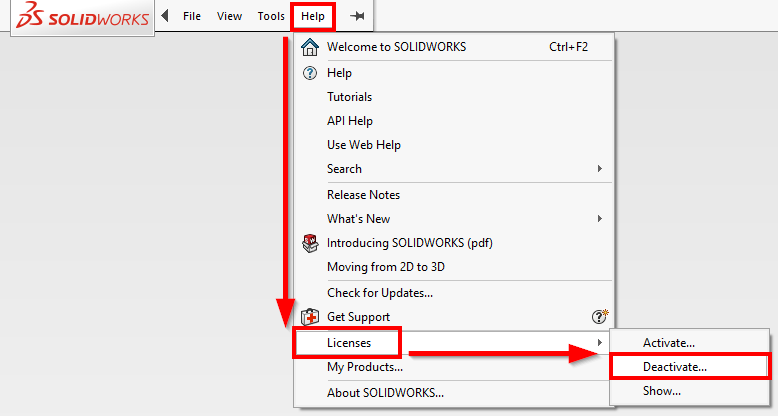
- Select the software and press the “Next” button and follow the prompts:
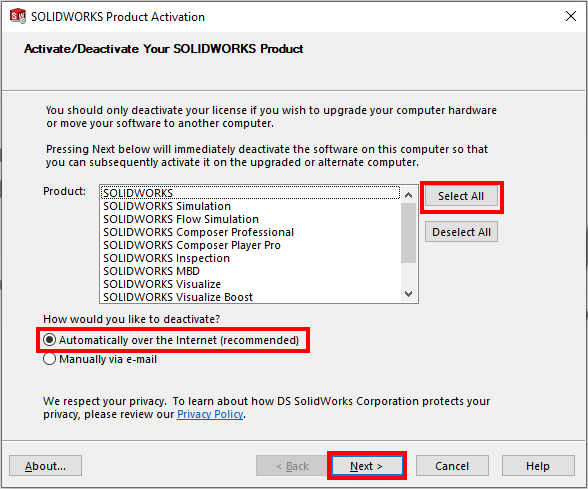
- The software will now be deactivated on the home computer.
- You will then need to install the software on the office computer (you can use the steps in the previous email below to download the software). Once installed, open the software and run through the prompts to activate the software on this computer.
Article Date: 22/09/2020
In this section of our website you will find basic support articles for a range of TechSoft's software and machines. If you cannot find what you are looking for, please contact us on 01745 535007 or email us on sales@techsoft.co.uk