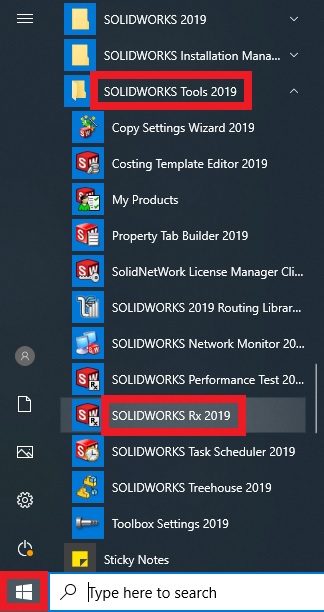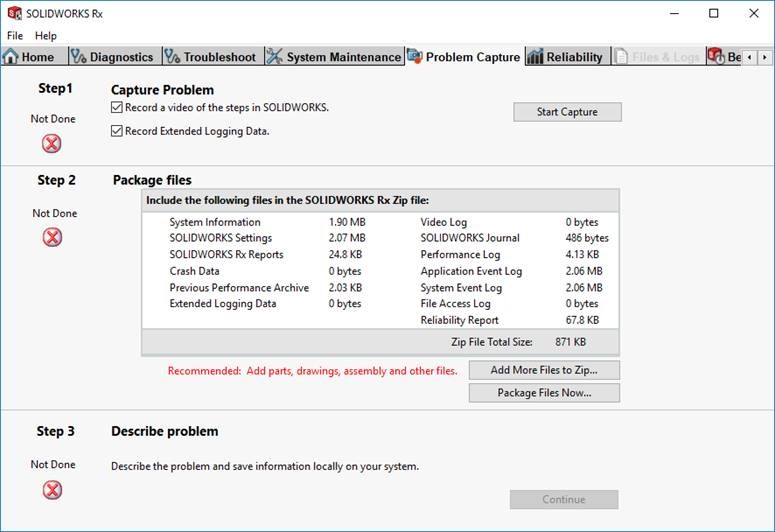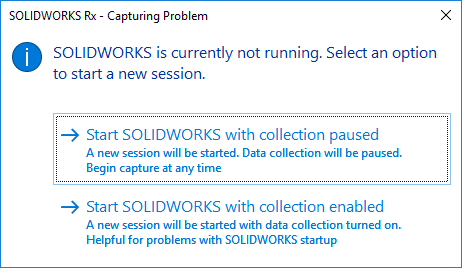How to Send a SOLIDWORKS Rx Report
If you are experiencing an issue with SOLIDWORKS after installation which we are unable to solve immediately we may ask you to send log files of your issue.
To make this efficient, SOLIDWORKS has created a built-in problem capture system program called SOLIDWORKS Rx to create these log files which is automatically installed whenever SOLIDWORKS is installed on a computer.
If we have asked you to create these log files to capture your problem, please:
- Go to the computer which is exhibiting the issue. (Do not remotely connect to the computer as this can cause issues with the log files captured).
- There will be a program called “SOLIDWORKS Rx XXXX” installed on the computer, with XXXX corresponding to the year that is installed. (You can find this in the Window Start Menu in a folder called 'SolidWorks Tools XXXX'.)
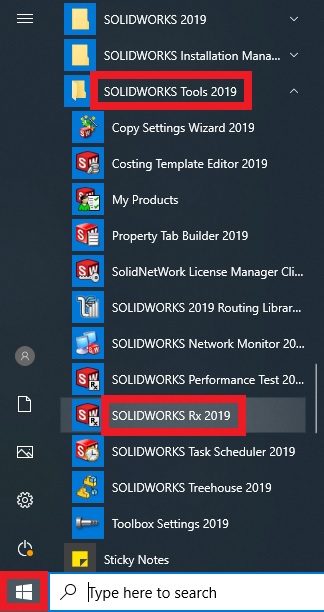
- Please open this program.
- Please select the “Problem Capture” tab and tick on “Record Extended Logging Data as per the image below.
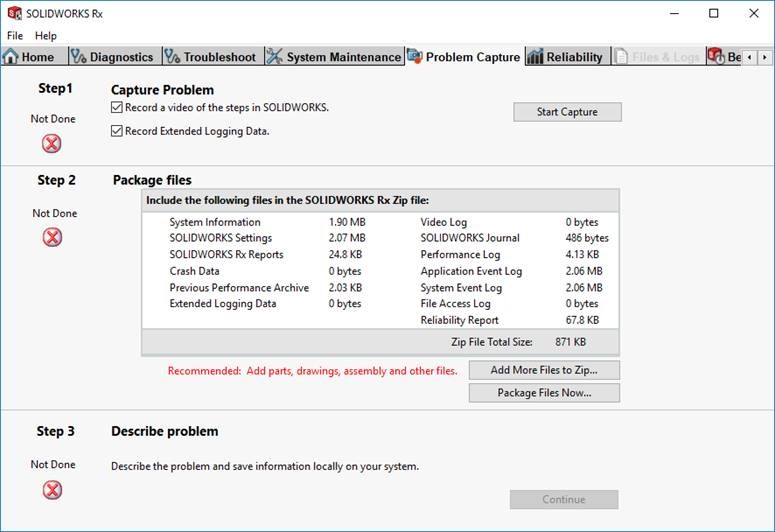
- Please click “Start Capture” and click “Start SOLIDWORKS with collection enabled”.
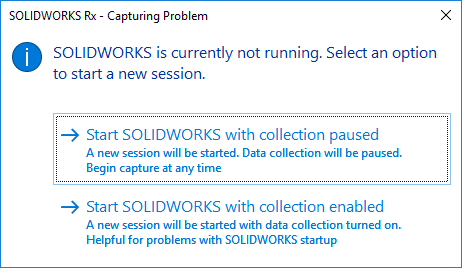
- SolidWorks will now open. Please demonstrate the issue on screen, and then click on “Finish Recording”.
- Once finished please click on “Package Files Now” on the Problem Capture tab. This will save a zip file to your computer.
- Please email this zip file to us for analysis.
Article Date: 08/11/2020
In this section of our website you will find basic support articles for a range of TechSoft's software and machines. If you cannot find what you are looking for, please contact us on 01745 535007 or email us on sales@techsoft.co.uk