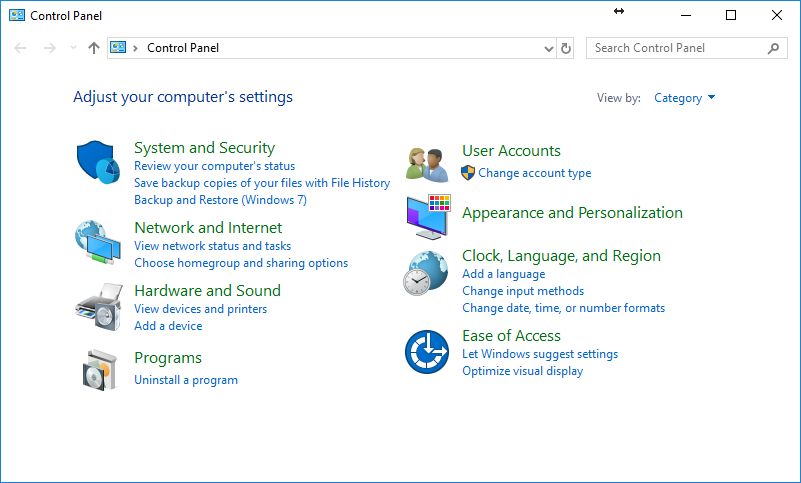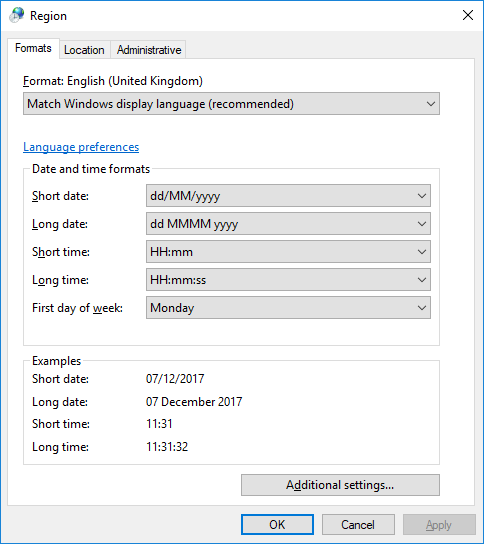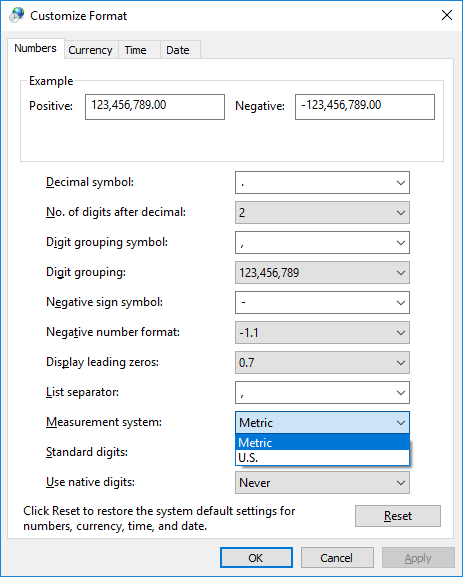Swapping Inches and Millimetres in MODELA Player / 3D Engrave
There is no setting within these programs which lets you swap inches and millimetres.
Instead the units are determined by your current Windows settings.
To change these settings, please go to Control Panel on your computer and click on “Change date, time, or number formats”. (N.B. If you are not using Windows 10, you may need to search for this menu within the Clock, Language, and Region section).
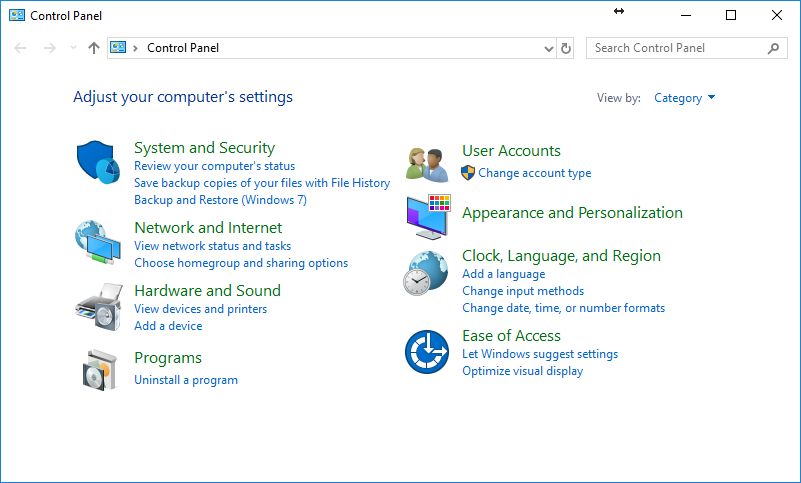
Next click on Additional Settings.
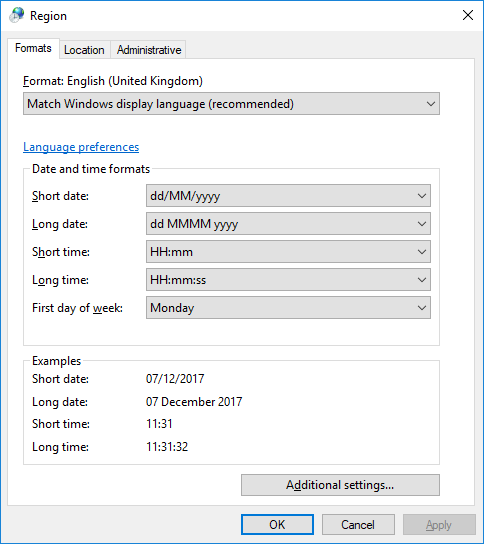
Swapping the "Measurement system" between "U.S." and "Metric" changes your default preferences between inches and millimetres.
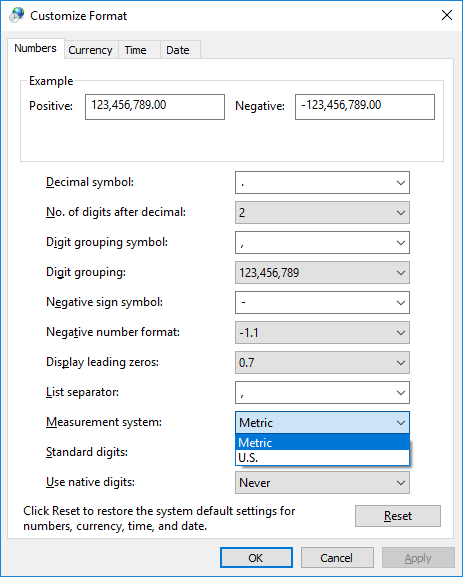
If you now reopen MODELA Player / 3D Engrave, the program should now be in the unit you set. If not, please restart your computer and try this process again.
Article Date: 08/11/2020
In this section of our website you will find basic support articles for a range of TechSoft's software and machines. If you cannot find what you are looking for, please contact us on 01745 535007 or email us on sales@techsoft.co.uk