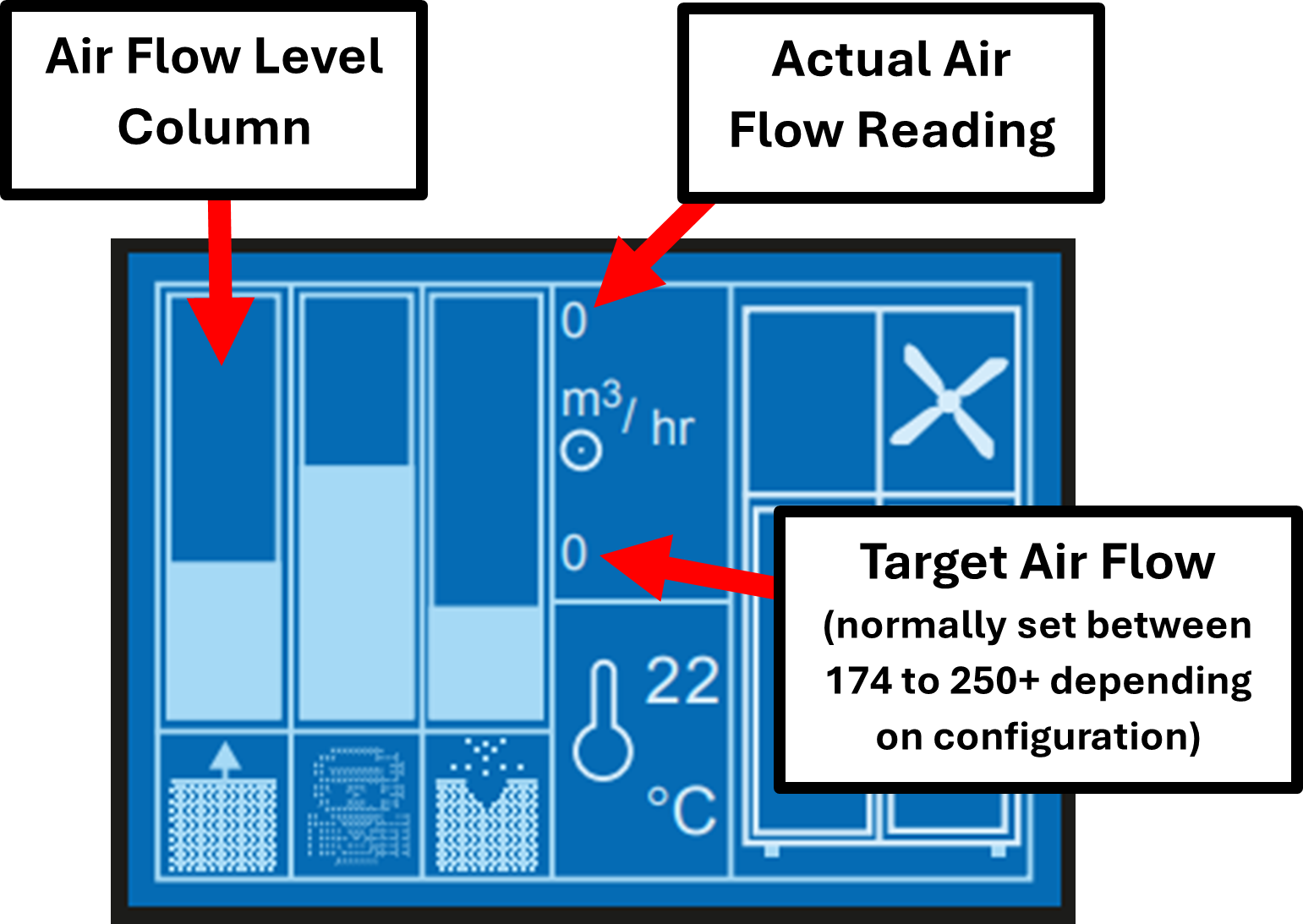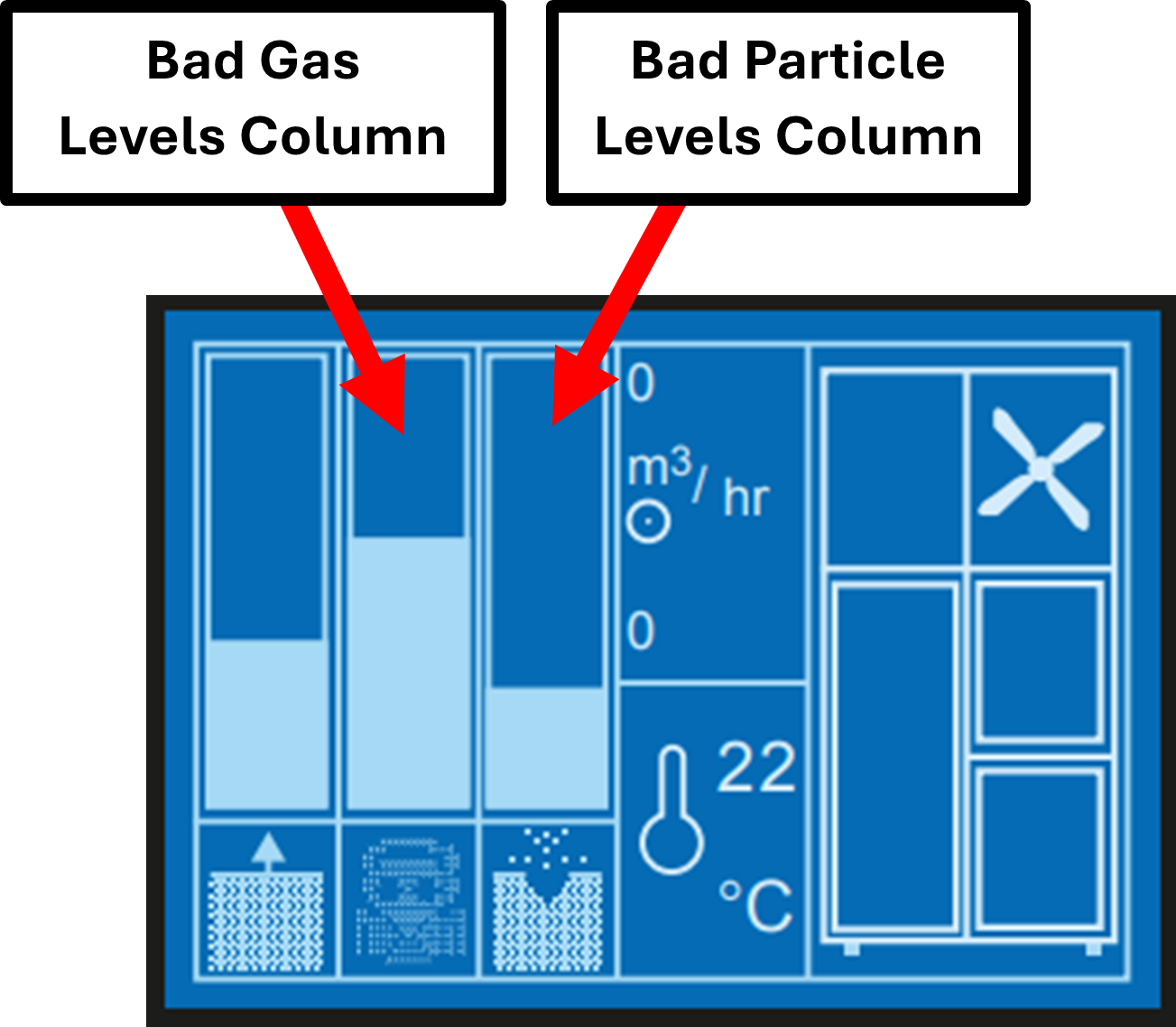Nobody wants to replace filters in their extractor unnecessarily due to the cost involved. However the filters play the main role in the extraction process and they must be replaced when they are full. (They cannot be cleaned out and reused like in some vacuum cleaners).
Not replacing filters when needed is a serious safety hazard as bad gases and particles won't be absorbed from the air. Laser cutting standard materials can produce carcinogenic particles (which have the potential to cause cancer), so you must keep the extractor operating at it's best.
The more you use the laser cutter, the quicker the filters will fill up. Just like with a vacuum cleaner - the more cleaning you do, the more dirt it will pick up and the quicker the bag will fill up.
When a laser cutter is used constantly, or when using materials that emit a lot of smoke, the filters can fill up within weeks. However, schools generally use the laser cutter only occasionally - in which case our advice is that the pre-filter should be replaced at least every 6 months, and the main filter should be replaced at least every 12 months. However, this is only a guideline - if you are cutting often, or cutting materials that create a lot of smoke, your filters may need replacing well before this.
1. Audible Warning / Keypad Flashing Red
The extractors provided with our laser cutters have built in monitoring systems to measure both the air flow, and any bad gas/particle concentrations in the filtered air.
You will at some point get either of the below:
- Warning status – an audible chime every 20 seconds and the keypad flashing (red) every 10 seconds.
This stage allows the operator time to identify the problem and take appropriate action e.g. acquire a replacement filter.
- Alarm status – an audible chime and the keypad flashing (red) every 1 second.
At this point the problem should be identified and remedial action taken immediately.
These indicate that either the machine is struggling to maintain air flow (see number point 2 below), or there is a higher than normal bad gas/particle concentration in the filtered air (see number point 3 below).
2. Air Flow Level Column High and/or Actual Air Flow Not Reaching Target Air Flow
This means that either of these situations is happening:
- The air flow level column is consistently high.
This means that the extractor is struggling to extract air at a fast enough speed, i.e. there is a blockage somewhere (normally the filters being full).
- The actual air flow reading is consistantly lower than the target air flow.
The actual air flow level will naturally fluctuate. However if it is consistantly a lot lower than the target air flow, this again means that the extractor is struggling to extract air at a fast enough speed, i.e. there is a blockage somewhere (normally the filters being full).
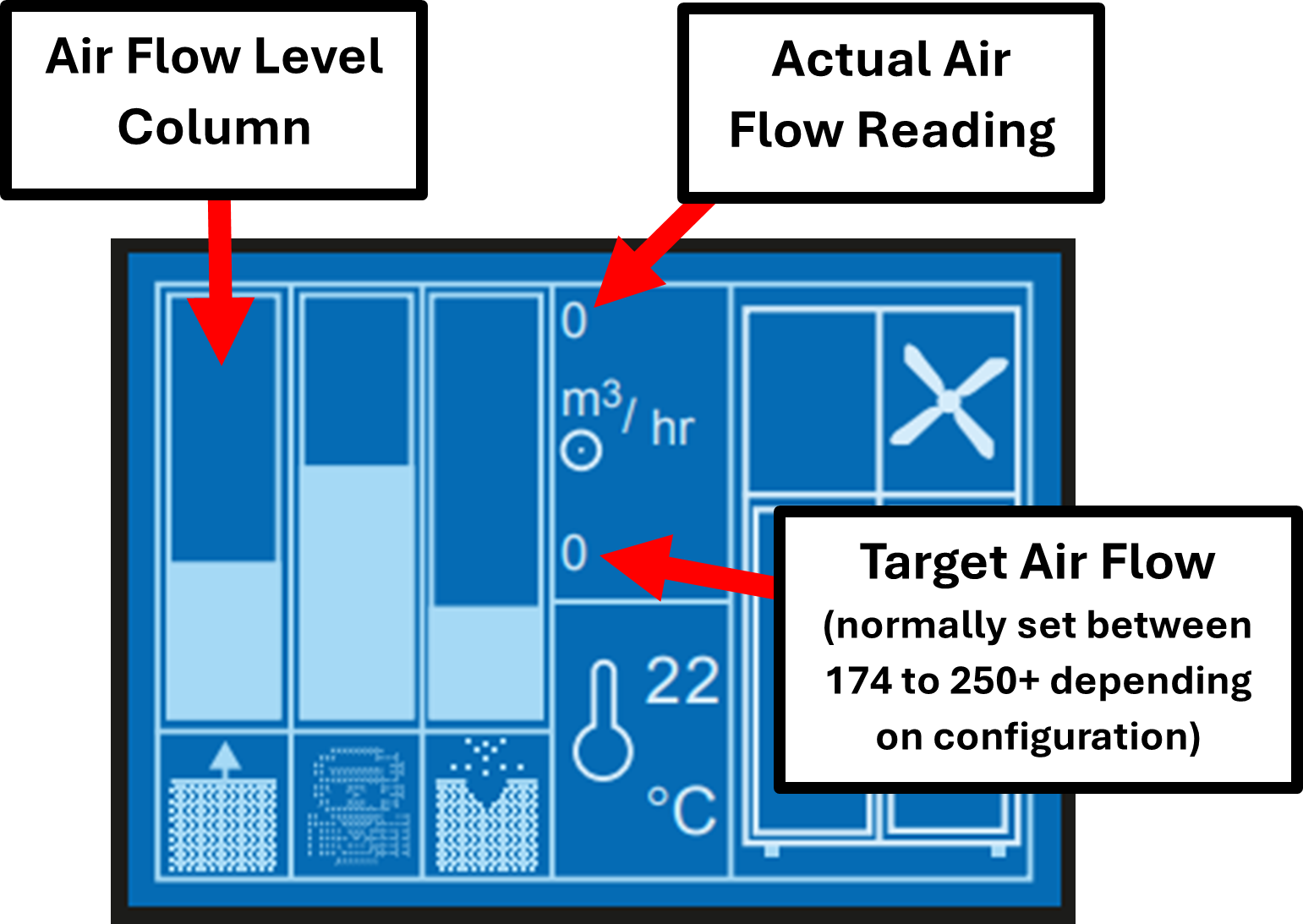
99% of the time, this simply means that the filters are full and need replacing. When the filters are full, they will be clogged up and air cannot pass through them efficiently causing the low air flow.
As a general rule, you should:
- Check the filters are inserted corrected.
And if the issue continues:
- Replace the pre-filter (the white fabric filter).
And if the issue continues:
- Replace the main filter (the metal box).
How to test?We all know that replacing filters is costly, so you might want to guarantee that the filters are needed. You can check this yourself by doing the following:
- Wear the correct PPE to go inside the filter compartment of the extractor.
- Remove the hose connected to the inlet port of the extractor.
- Open the filter compartment of the extractor, remove both the pre-filter and the main filter, and close the filter compartment (so that there are no filters inside).
- Manually turn the extractor on. (Don't use the laser cutter without the filters in!)
- If the air flow column drops and/or the actual air flow now reaches the target air flow, then it means that one or both of the filters needs replacing.
- To determine which filter, the only way is to re-insert each filter one at a time, and to see if one of them significantly changes the readings. If you cannot work out which filter needs replacing, the general rule is to replace the pre-filter first and then the main filter.
- Before laser cutting, make sure to reinsert both filters, and reconnect hose on the inlet port of the extractor.
3. Gas Sensor or Particle Sensor Levels High
This means that either of these situations is happening:
- The bad gas levels column is consistently high.
The extractor is detecting bad gases after filtration.
- The bad particles levels column is consistently high.
The extractor is detecting bad particles after filtration.
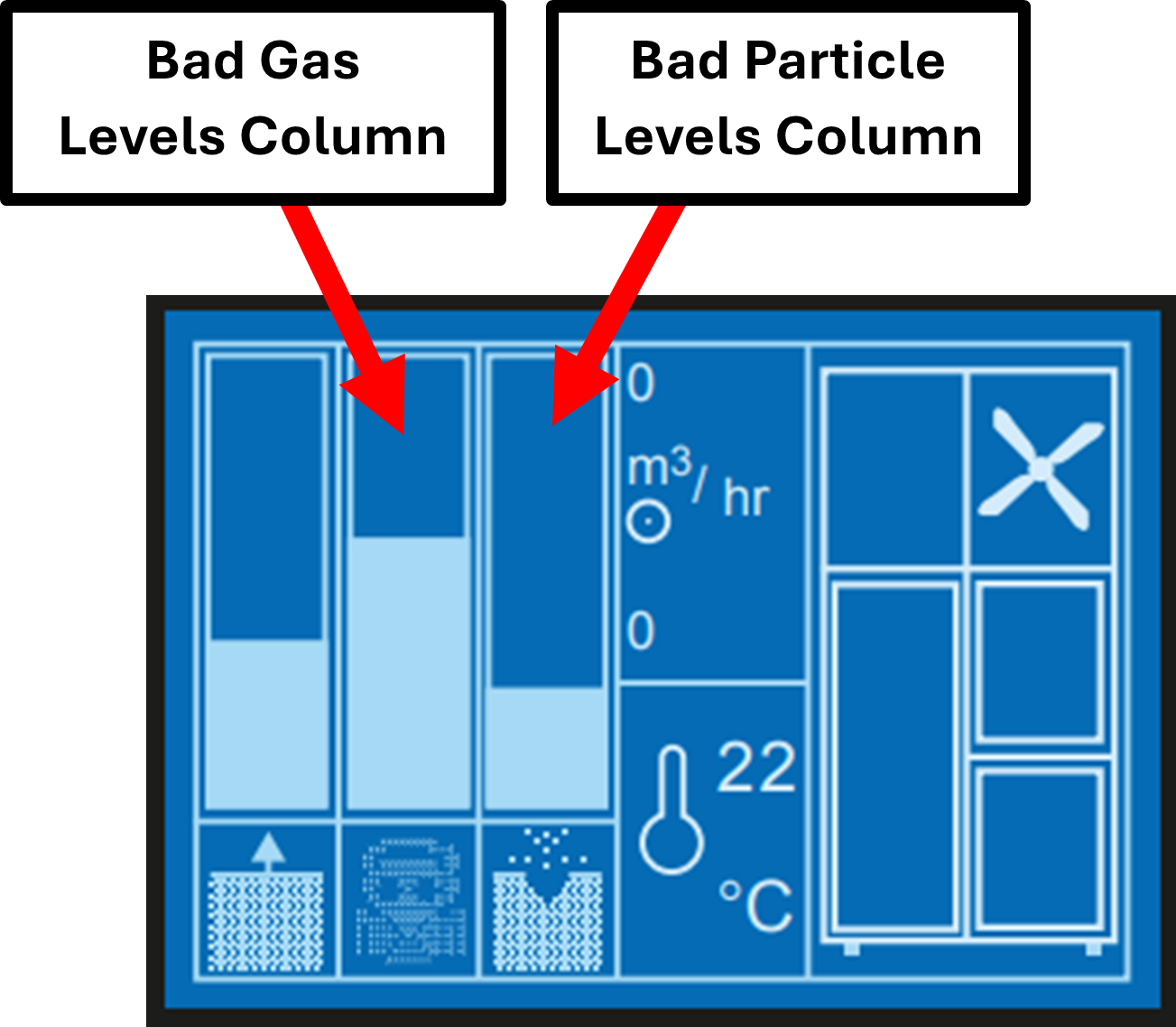
The levels will generally go up on these columns whilst laser cutting. Going up slightly, is generally not a concern, but if the levels go up high enough to set of the extractors warning/alarm, or if they are constantly high, then you should do something about this immediately.
If the levels are too high it can mean multiple things. However, it is generally measuring the gases/particles that the main filter should be absorbing. As a general guide:
- Check the filters are inserted corrected.
And if the issue continues:
- Replace the main filter (the metal box).
And if the issue continues:
- Replace the pre-filter (the white fabric filter).
And if the issue continues:
- Check what materials you are cutting.
4. High Levels of Smells or Smoke in the Room
See our article here.
In this section of our website you will find basic support articles for a range of TechSoft's software and machines. If you cannot find what you are looking for, please contact us on 01745 535007 or email us on sales@techsoft.co.uk