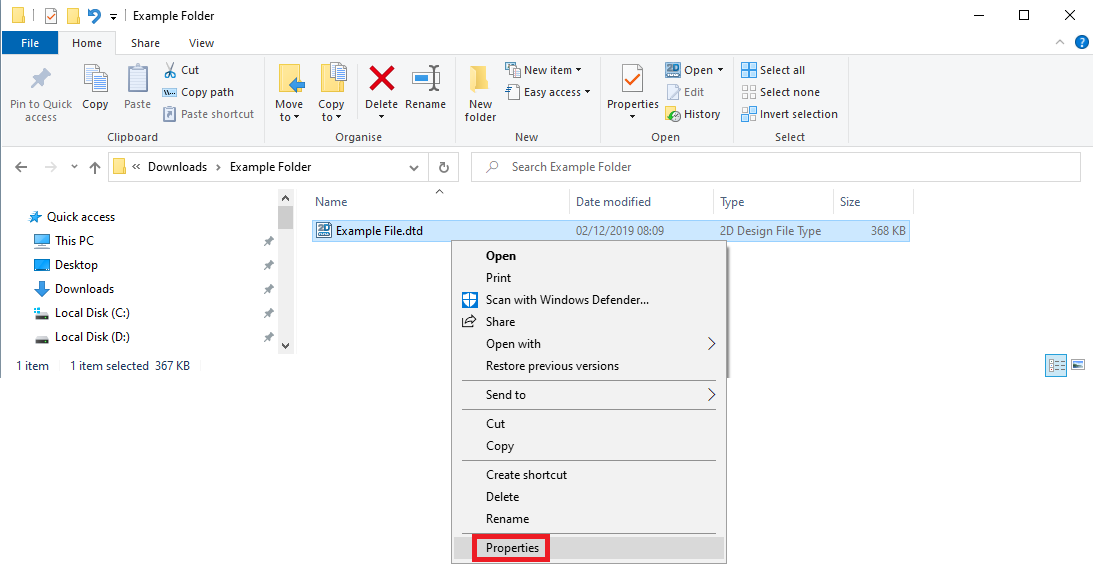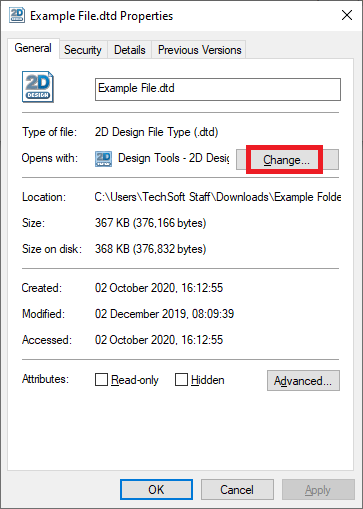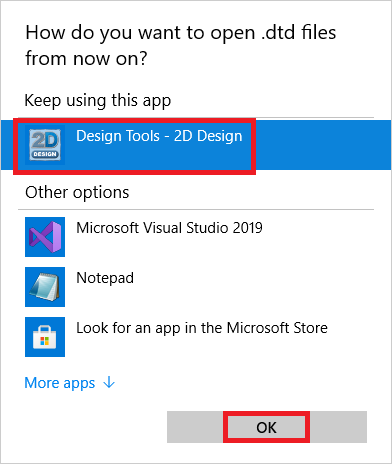How to Make .dtd Files Open in 2D Design V2
Question
When you double click on a 2D Design .dtd file, the file is opening in Notepad or in a different program.
Note: When 2D Design is installed, the program associates itself with .dtd files automatically. However for a variety of reasons, this association can change or be lost over time.
Solution
Please follow the steps below:
- Right-click on a .dtd file and go to Properties:
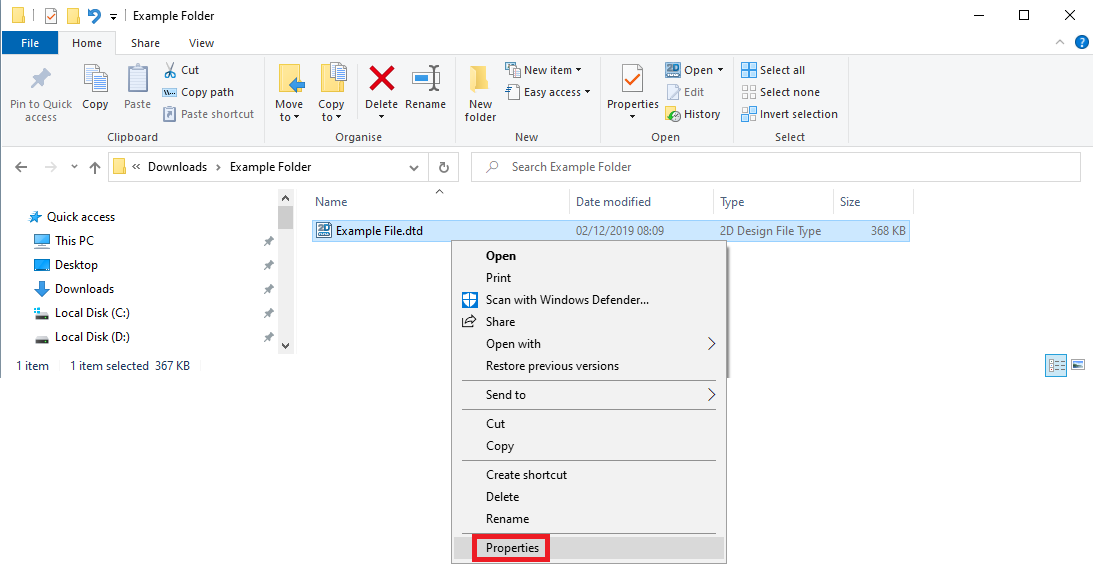
- Where it says "Opens with:", click on Change...
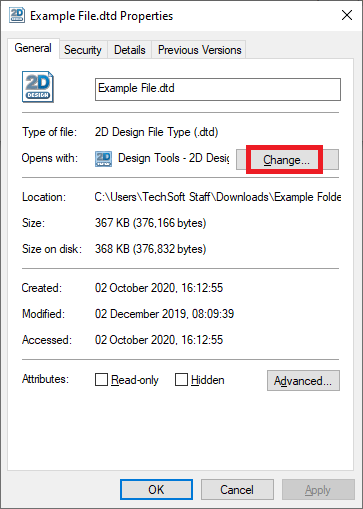
- Select Design Tools - 2D Design and then select OK
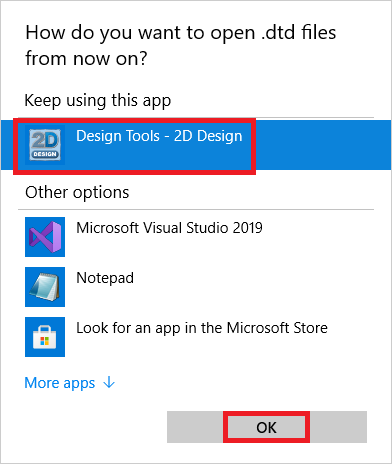
- Finally, select OK on the Properties box and try double-clicking on the file again to confirm the software opens up.
Article Date: 02/10/2020
In this section of our website you will find basic support articles for a range of TechSoft's software and machines. If you cannot find what you are looking for, please contact us on 01745 535007 or email us on sales@techsoft.co.uk