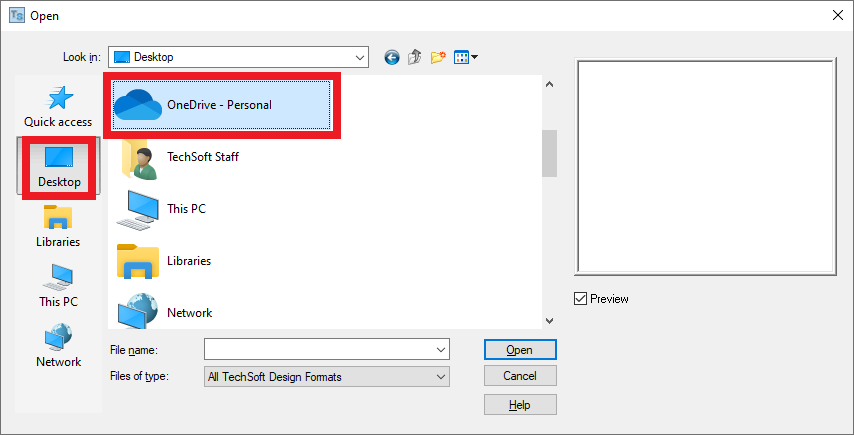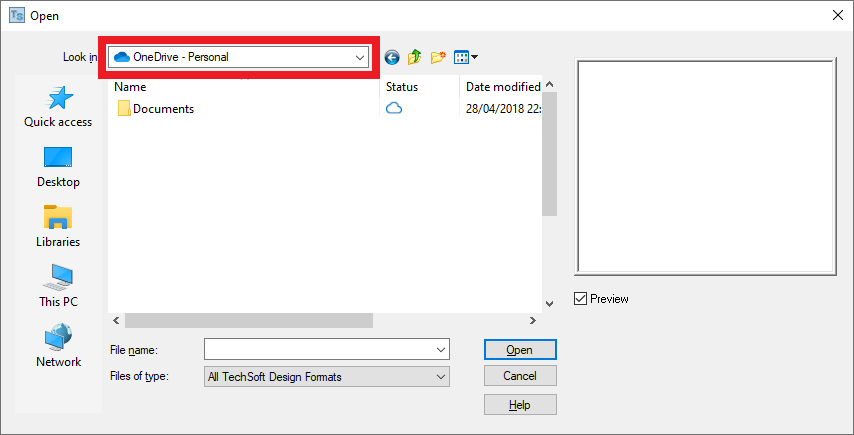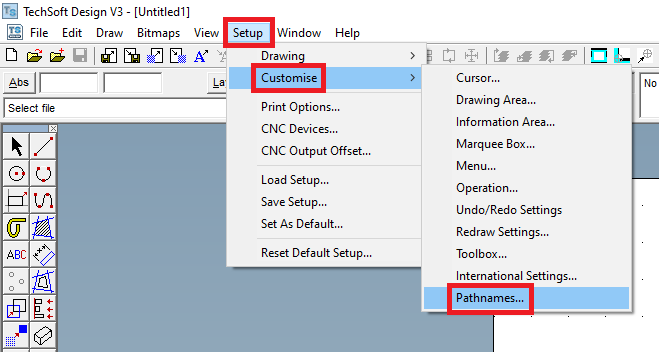How to find OneDrive when Opening Documents
Question
How do I find my OneDrive folder when going
File > Open within TechSoft Design V3.
Solution
You can select
Desktop on the left hand side, and then your OneDrive folder should appear in the main list as per the screenshot below:
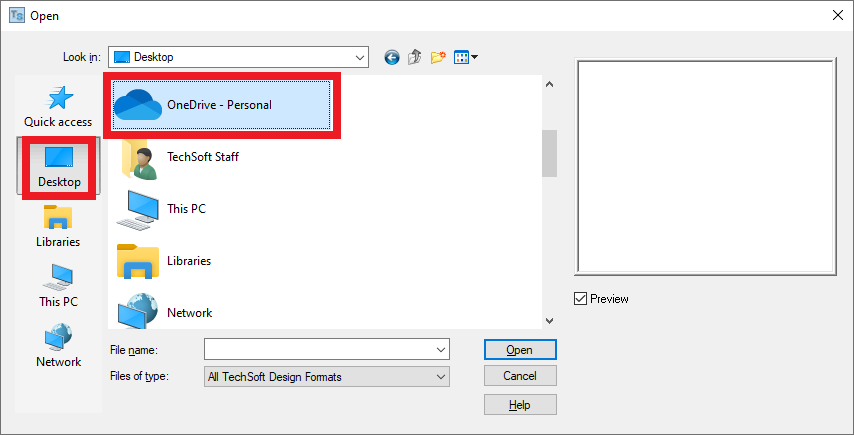
Alternatively you can use the dropdown on the top bar to select the OneDrive folder as per the screenshot below:
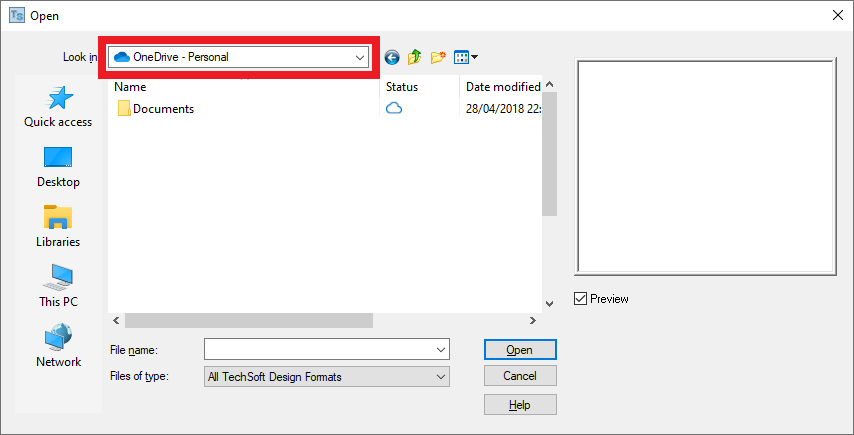
If you use the OneDrive folder a lot, you can always save this as the default folder to open files. To do this, go to
Setup >
Customise >
Pathnames..., and then change the
Load Drawing pathname to be the OneDrive folder.
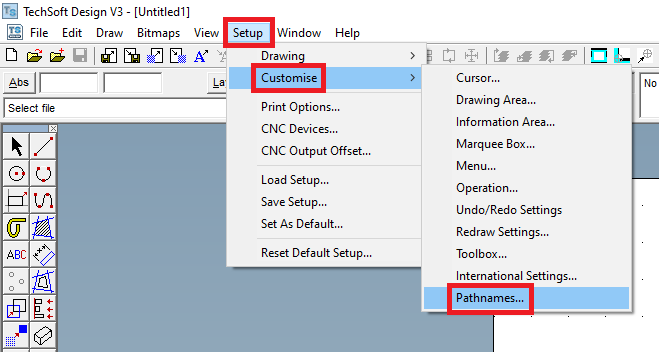
Once you have set the pathname, you can save this by going to
Setup >
Set As Default... (or
Setup >
Save Setup...). On this screen, please tick
Pathnames to save the setup.
Article Date: 02/10/2020
In this section of our website you will find basic support articles for a range of TechSoft's software and machines. If you cannot find what you are looking for, please contact us on 01745 535007 or email us on sales@techsoft.co.uk